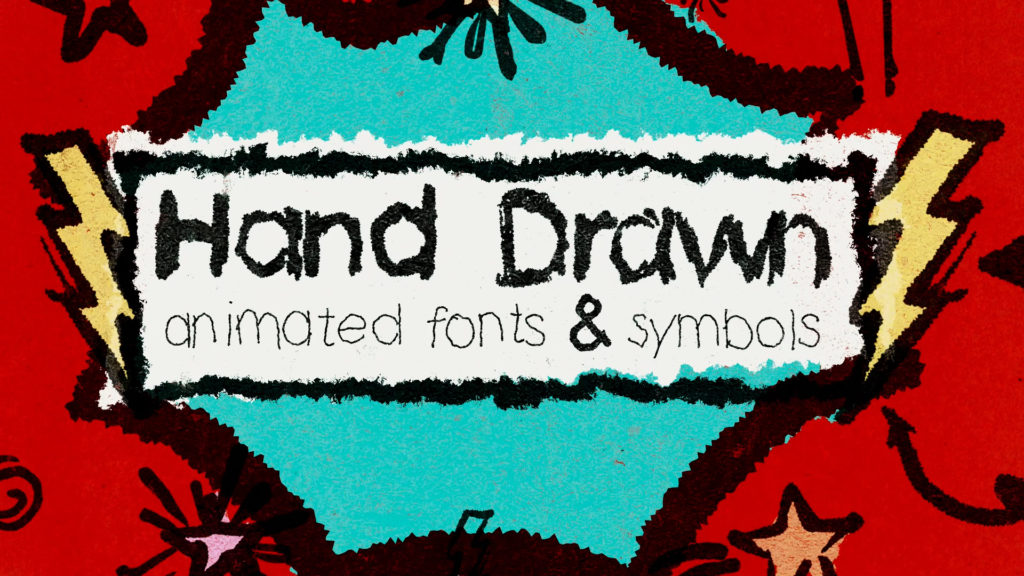Download these drag-and-drop video elements to use in your next project. Free for personal and commercial use.
We teamed up with our friends at PremiumBeat to bring you Free Week. That’s right, a whole week of giving away free video elements, templates, and tools that you can use in your next video.

These animated shapes come from our Hand Drawn fonts and symbols collection. Thanks to this Free Week offer, you can also get 25% off Hand Drawn when you use code PBFREEBIE at checkout.
What is Included?
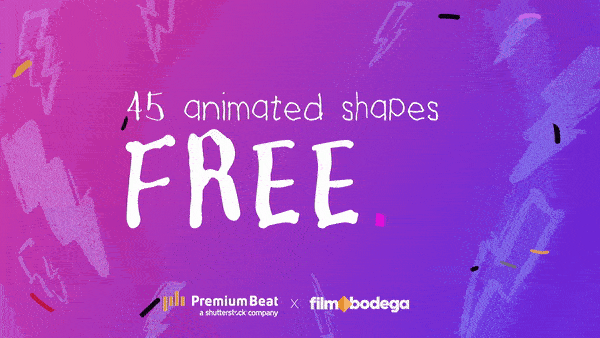
There are 45 total animations, all pre-keyed and 4K optimized. Inside you will find:
- Arrows
- Circles
- Swirls
- Clouds
- Keyboard Characters
- Crown
- Flower
- Hearts
- Lightning Bolts
- Speech Bubbles
- Stars
Download the Free Hand Drawn Symbols
To download these free elements, click the button below to head over to the PremiumBeat blog to score the files.
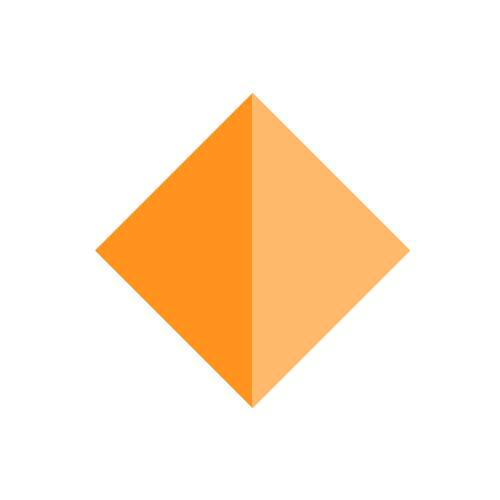
Get Free Stuff!
Sign up to our newsletter to get free templates, video elements, and digital assets sent directly to your inbox.
How Do I Use These Free Animations?
The video files are compatible with all major non-linear editors and compositing apps. Open your favorite editing app and just drag and drop them into your timeline.
In the tutorial above, Mike will walk you through using and editing the clips in Adobe Premiere Pro, Final Cut Pro, and DaVinci Resolve. You can also use these elements in After Effects, HitFilm, Avid Media Composer and other video apps.
Adobe Premiere Pro
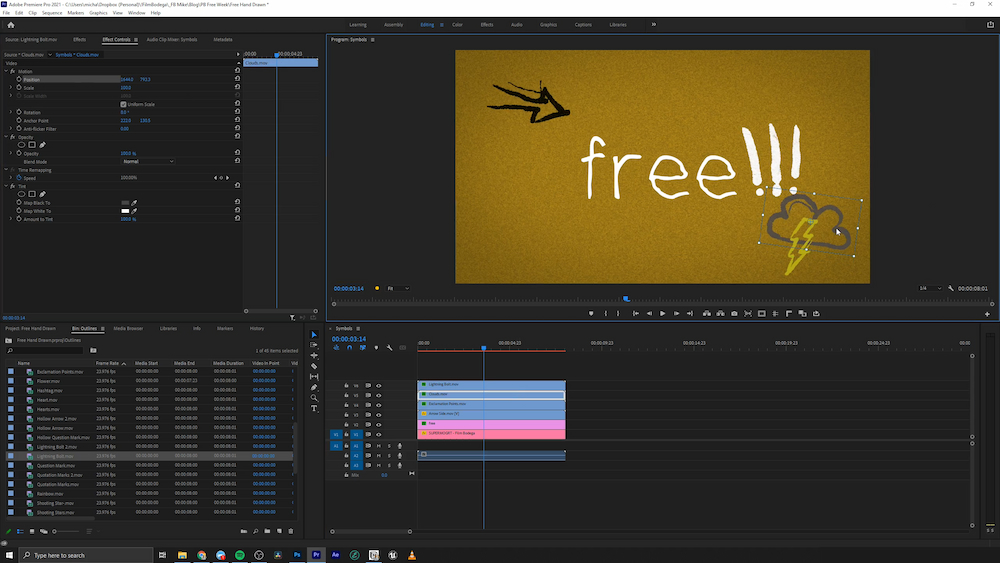
Drag the folder directly into your Premiere Pro project. This will create a bin automatically and keep all of your animations organized. Double-click on any file to preview the clip.
These animations are black by default. If you can’t see them in your preview monitor, click the settings wrench icon and turn on Transparency Grid. Now you can scrub through or play any clip to see what the animation looks like.
Now you can start layering these elements in your timeline. You can uses any type of background for the bottom layer, like a Color Matte, SuperMOGRT animated background, video clip, or image.
In the Effects Control panel, adjust the size, position, and rotation to adjust the clips. You can also use Blend Modes to play with different looks and effects.
If you want to change the color of the outline, apply a Tint effect to the video element. Then change the “Map Black To” setting to whatever color you want.
Final Cut Pro
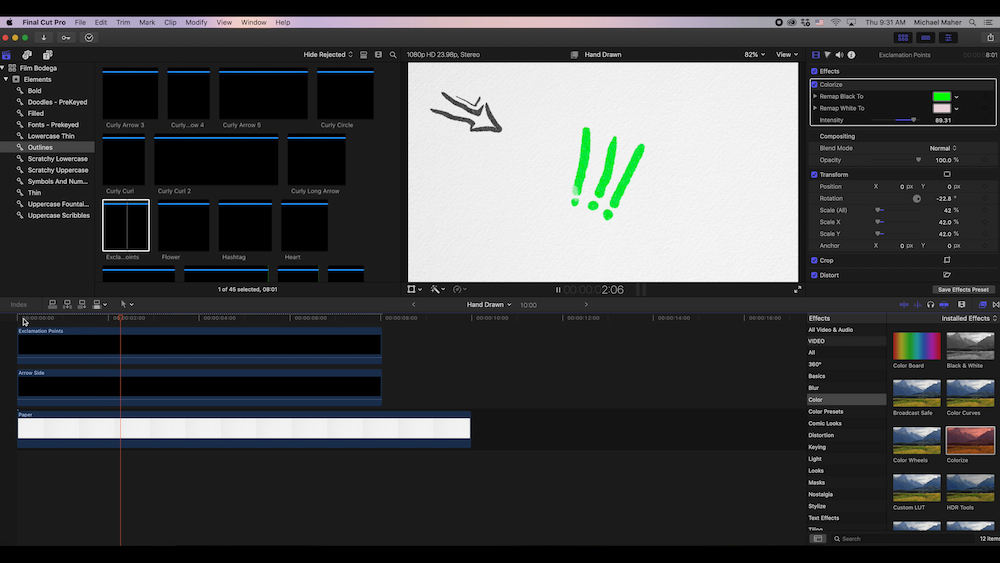
Import the files into Final Cut Pro. If you can’t preview the files because they are black, click the Final Cut Pro menu > Preferences > Playback. Go to Player Background and change that to Checkerboard for a grid view or White.
Now drag and drop the elements onto the timeline. You can layer them and in the Inspector adjust their position, scale, and rotation.
To change the color of the elements, under Effects, apply the Colorize effect to your clip. Then adjust the “Map Black To” settings to the color you want. Adjust the intensity to make colors brighter or darker.
DaVinci Resolve
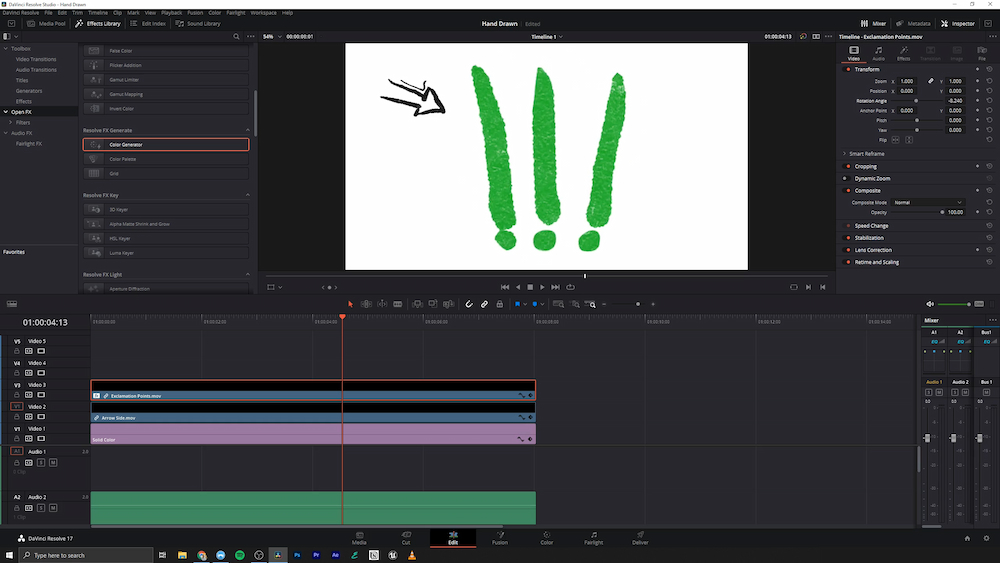
Import your hand drawn clips into your project. As of know there is no way to properly preview these pre-keyed elements inside the Media panel, but you can add a white background to your project and drag the clips into the timeline to view them.
In the Video Settings Transform panel you can adjust the zoom, position, and rotation. If you want to change the color of your clip, in the Effects Library, navigate to the Open FX and find Resolve FX Generate. Apply a Color Generator effect to your clip and the adjust the color in your Effects controls.
After Effects
Want to use these outlines in Adobe After Effects? Check out of in-depth product training for the complete Hand Drawn collections.
Free Bodega Thin Font

Want the free font mentioned in the tutorial? You can grab it here. This is an OTF font that you can install on your Mac or PC. If you want an animated version of this font, check out Hand Drawn.
25% OFF Hand Drawn
Right now you can get Hand Drawn for 25% off using code PBFREEBIE at checkout. Checkout the product below to learn more, add it to your cart, then use the code to save.