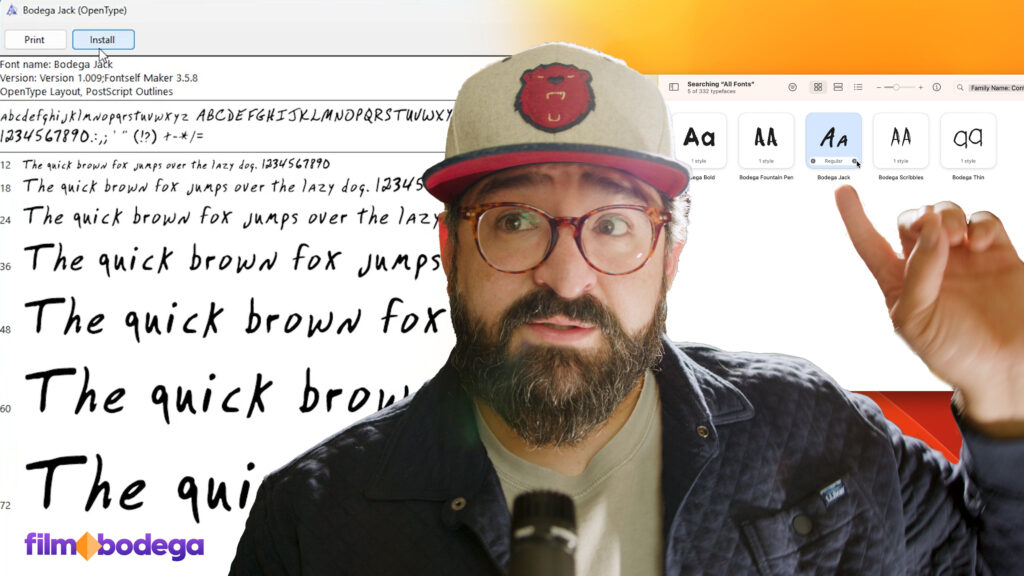Free Handwritten Font Made from a Vinyl Record Collection
How this collection of 45s went from turntable to typeface, and how you can do it yourself. Recently I had some down time between projects and decided to do a bit of a personal project. You see, for years, decades even, I have been the caretaker of my Dad’s collection of vinyl records and 45s. […]
Free Handwritten Font Made from a Vinyl Record Collection Read More