Shiny reflective surfaces are some of the hardest to scan. It’s difficult for 3D apps to recreate the geometry in 3D space.
I had an idea to create a scene in a dusty and abandoned location, so I figured I could probably dull and dust up the objects before I scanned them. If the objects were dusty, it would offer additional points of reference during the scan.
You can use some clear Krylon Dulling Spray, but in my case, I only had some hairspray available. So I sprayed down my objects and then rubbed some toilet paper until I created some dusty little specs and attached them to the object. To my amazement, this totally worked!
With some good lighting, I was able to get some really good scans. I took the photos into Adobe Lightroom to remove some contrast, and then I uploaded them to Polycam.
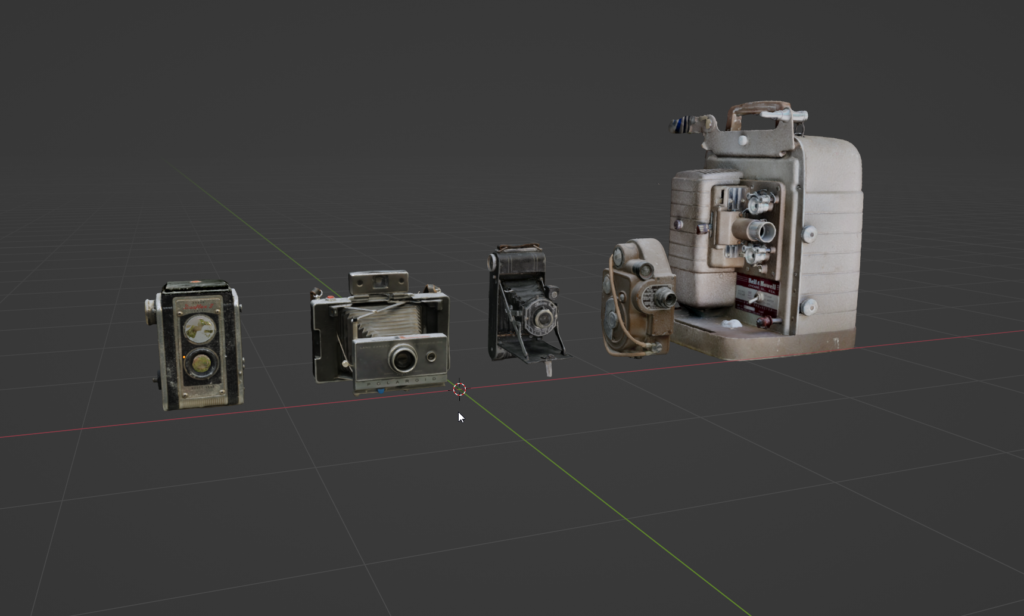
As for my objects, I just used some rubbing alcohol and was able to wipe everything back down after I was done.

As for the models I was able to use them in both Blender and Unreal Engine. I created a little abandoned film studio and I love the way everything came together.

Dust That’s Better than Toilet Paper
Looking to add even more dust to your scenes or projects? 6K Dust is one of our top-selling element packs for creators. These super high-quality 6K elements are perfect for video overlays, backgrounds, and VFX.

