Need to add some subtle atmospheres to your video? Adding fog elements is a simple yet powerful way to add some natural depth to a shot. Fog video elements allow you to use these smoky videos as backgrounds, overlays, or you can mix and layer them with footage, text, or 3D renders to create beautiful composites.
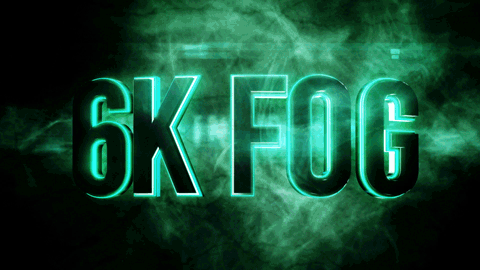
These elements are compatible with all major NLE’s and video editing apps. Use them in your Premiere Pro projects, After Effects comps, Final Cut Pro edits, and more!
Download Free 6K Fog
By downloading, you agree to the Film Bodega Terms of Service. These video elements can be used in any personal or commercial projects, no credit is required. We do not offer technical support on free downloads.
How to Use Fog Elements
Check out our 6K Fog quick start videos on how to use these elements in Adobe Premiere Pro and After Effects. You can also drag-and-drop these video elements in Final Cut Pro, DaVinci Resolve, and all other major editing and compositing apps.
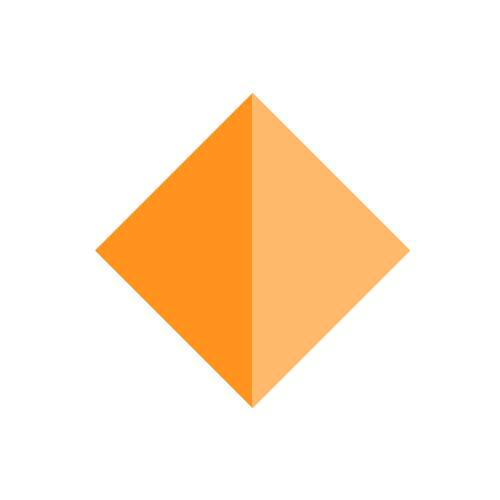
Get Free Stuff!
Sign up to our newsletter to get free templates, video elements, and digital assets sent directly to your inbox.
Adobe Premiere Pro Quick Start
Grab the free fog download above and follow along on how to import these elements into Premiere Pro. Then you will learn how to rescale the elements, composite with blend modes, use and feather masks, and how to adjust the color using Premiere Pro’s Lumetri color tools.
Adobe After Effects Quick Start
Learn how to add atmosphere to your titles and footage by playing with blend modes, masks, and color. You will also learn how to add 3D lights in After Effects to create even more looks and styles.
Get More Variety with 6K Fog
These free 6K fog elements come from the 6K Fog collection.
The entire collection features 19 different video elements in eight different categories. Fog 6K includes subtle, thick, wispy, languid, top and bottom, backgrounds, glow, and nebula elements.
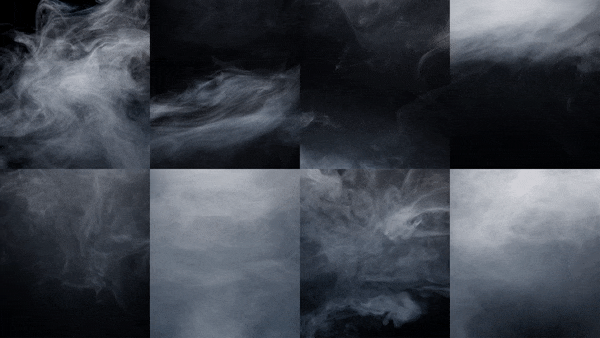
Need more 6K video elements, cinematic sound effects, or motion graphic templates? Check out the Film Bodega store.

