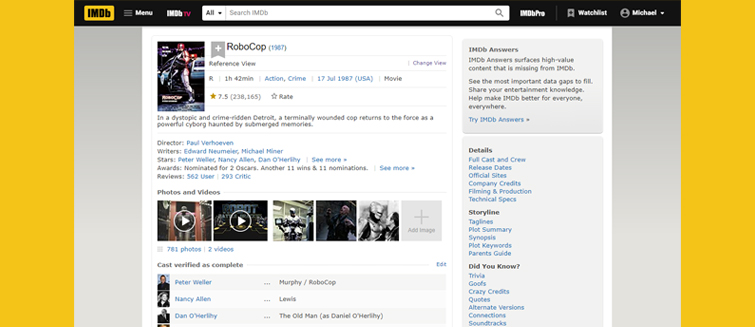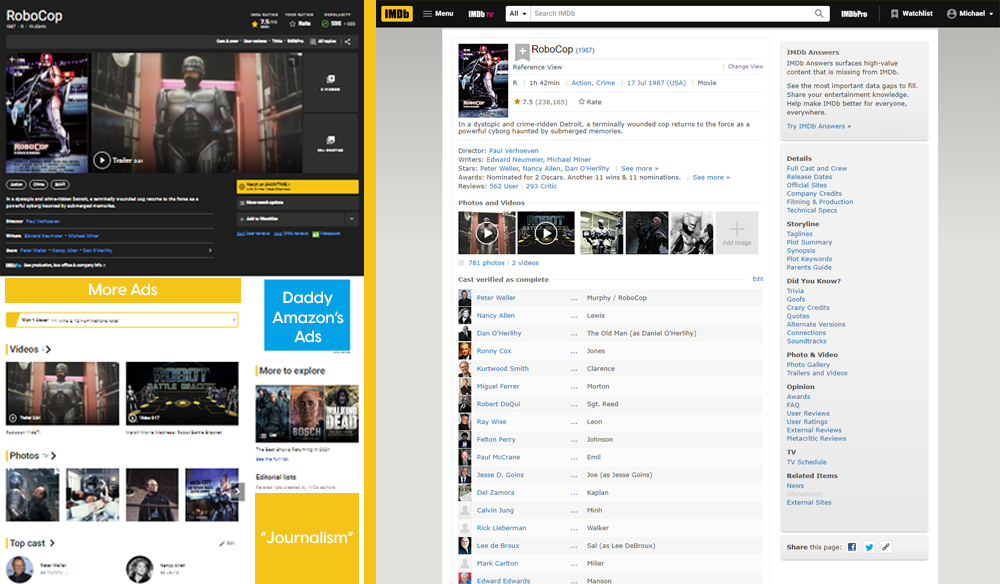Change your display settings and enjoy the classic IMDb with all the cast and crew that made the movies and shows happen.
I look up information about movies a lot. Probably too much. When my already encyclopedic brain of worthless trivia information fails me, IMBd was always one of the few places I’d go for answers. I don’t even have many games and apps installed on my phone, but IMDb is installed.
Well, a few redesigns later on both the app and now the core website, the IMDb I know and love is long gone. Or is it? Well if you want to use IMDb like some sort of Internet Movie Database, you can pull up the old IMDb if you have an account.
While I’ve tried to get myself to start using Letterboxd I keep going back to IMDb because it’s just ingrained in my brain. At least I can hold on for a little longer with this little hack.
What changed in the new IMBd?
Like any other change to a website, it’s all about the cashflow. The latest version of the site not only introduces stylistic changes like round profile pictures of cast and crew, an emphasis on image and video content like trailers, but also the addition of more advertisements.
Studios can now promote their new and upcoming releases on pages for other films and shows. Trailers for movies also have ads before them, hope you enjoy watching a commercial before watching an ad for a movie. Perhaps the most annoying are the ads placed into an image gallery, so as you scroll through an actor’s photos you get served up with some more ads. Finally IMDb’s parent company, Amazon, also seems to get the spotlight to push readers to watch content on Amazon Prime.
Years ago we lost the IMDb forums, which to be fair did really spiral down into a mess of spam and fake reviews. Content and listicles became editorialized and the original content that attempts to disguise itself as and article is often just another way to serve up an ad for upcoming releases.
IMDb says the changes are to make the site more responsive and “The renewed page is meant to make your IMDb experience easy and enjoyable, and its design represents the diverse interests of global entertainment fans. The refresh reflects IMDb customer feedback and research designed to enhance entertainment content discovery and navigation.”
Thanks. I guess.
How to Change the IMDb Layout
Ready to go back to the good ol’ days? Let’s go back to basics. (Side note this only works on the desktop site. I’ve had no luck changing the app or mobile layout.)
1. Sign In to Change the IMDb Layout
On your desktop open up imdb.com. You will have to have an IMBb account to change the layout, so sign in or create a free account.
2. Open Account Settings
Open the dropdown menu next to your account name, and click on Account Settings.
Under Account Settings find the Preferences and open Content Settings.
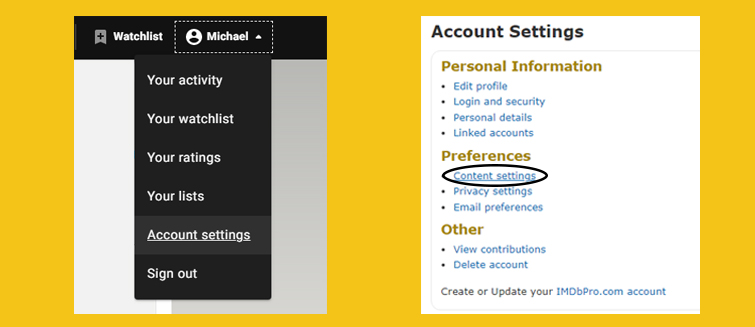
3. Check the Contributors Box
Under Content Settings find the Contributors section and click on the checkbox next to Show reference view with full cast and crew (advanced view) and then hit Submit.
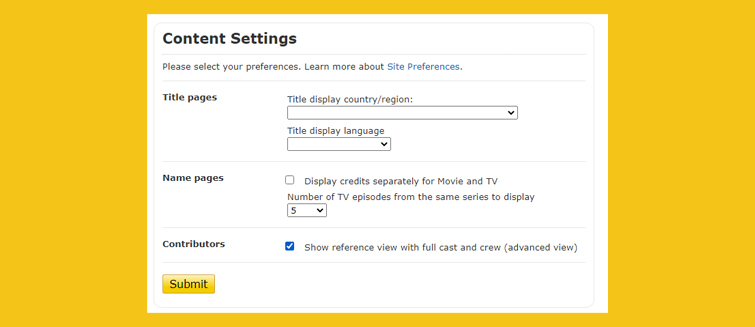
4. Enjoy the Old IMDb Layout
You’ve now reverted the page view for films and movies. Enjoy reading the names of all the creators involved with the project.